What Is a USCIS Online Account Number?
Everything you need to know about your USCIS online account number during the immigration process
What Is a USCIS Online Account Number?
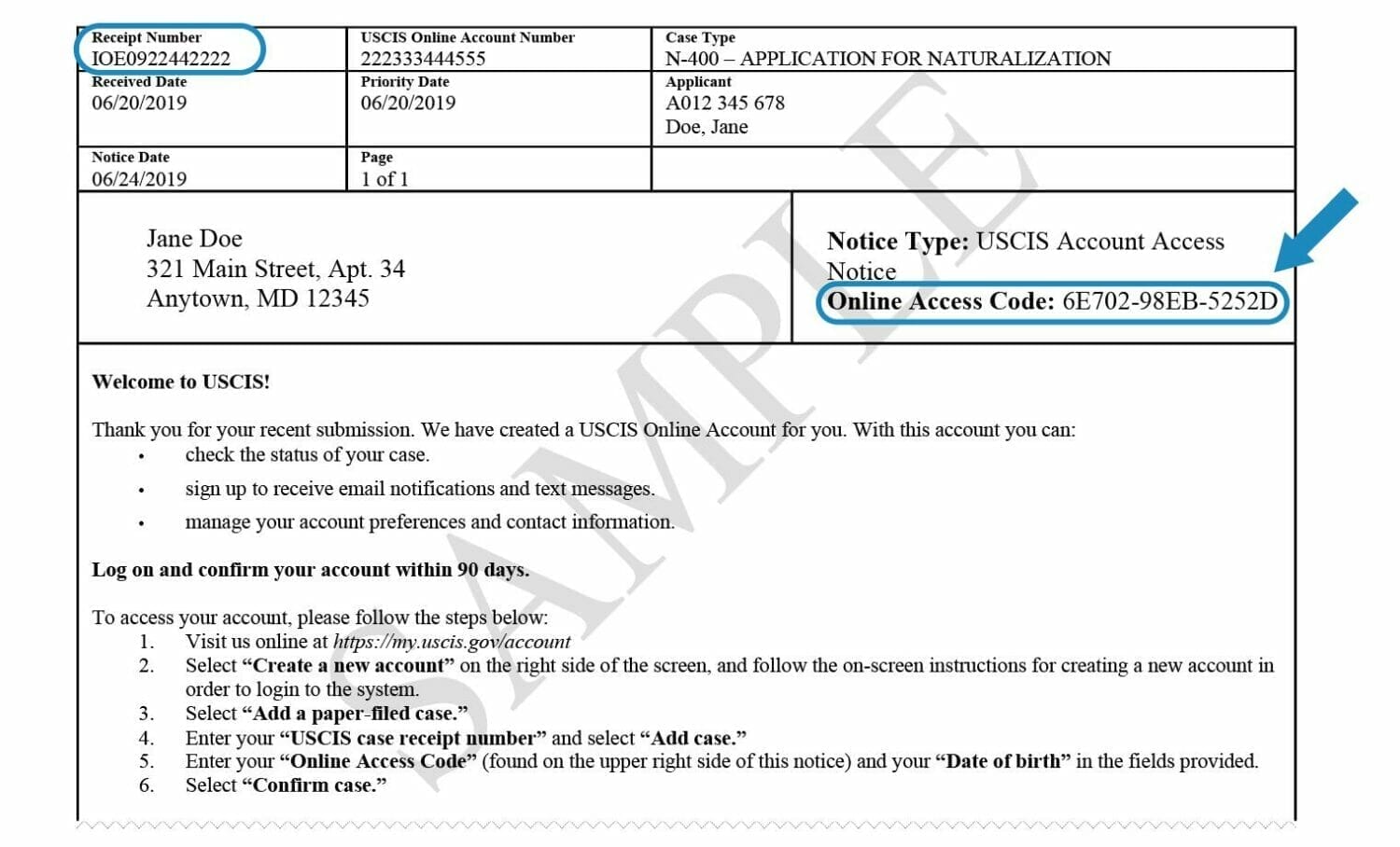
A “USCIS online account number” is a unique identification number assigned to an individual who creates an online account with the U.S. Citizenship and Immigration Services (USCIS). This number is used to track and manage the individual’s immigration applications and petitions that are submitted online.
The USCIS online account number serves a distinct purpose from both the alien registration number (A-Number) and application receipt numbers. While A-Numbers and receipt numbers are used to identify an individual’s immigration status and track the status of their applications, the online account number is solely used to identify the USCIS online account.
Boundless has helped more than 100,000 people navigate the immigration process and we can help you too.
Who Gets Assigned a USCIS Online Account Number?
USCIS online account numbers are typically assigned once an individual has filed their petition or visa application with USCIS and they are now pending a decision on their case.
When a new visa applicant creates an online account with USCIS, they will be prompted to create a username and password. Once they have done so, USCIS will assign them a unique account number. This unique 12-digit number is typically a combination of letters and numbers, and it is used to link the individual’s online account to their immigration records.
Where to Find Your USCIS Online Account Number
If you have already created a USCIS online account, you can find your account number by logging in to your account and navigating to the “Profile” section. Your account number will be displayed in this section.
If you have not yet created a USCIS online account, you may have already been assigned a USCIS online account number by USCIS directly. If you have filed specific paper forms in the past, USCIS may have sent you a notification regarding USCIS Online Account Access. Your USCIS online account number would then be located at the top of this notice.
If you filed an application, petition, or request online, the number would have been issued to you electronically.
If you’re unsure whether or not you have a USCIS online account number or will need to create one on your own, reach out to USCIS directly for more specific guidance.
USCIS Online Account Number FAQs
The USCIS online account number allows applicants to securely access and manage their immigration applications online. You can use your online account to file and track applications, receive notifications and updates about your cases, and securely communicate with USCIS about your applications. You can also manage your contact information using your USCIS online account number.
If you’re locked out of your USCIS online account or you’ve lost your USCIS online account number, you can retrieve it by following these steps:
- Go to the USCIS website and click on the “Sign In” button at the top of the page.
- On the login page, click on the “Forgot your username?” link.
- Enter the email address associated with your account and click “Submit”.
- USCIS will send an email to the email address provided with instructions on how to retrieve your username.
- Follow the instructions in the email to retrieve your username, which will also include your USCIS online account number.
If you’re still unable to login to your account or recover your USCIS online account number, you should contact USCIS support directly for further assistance.
USCIS online account numbers apply only to those filing a petition or application with USCIS. Applicants applying for visas or immigration benefits from outside the U.S. (through “consular processing”) typically would not have access to USCIS’ online account system or be assigned a USCIS online account number.
Immigrating to the U.S. can be complex, Boundless is here to help. Answer our 5-minute questionnaire to get started.